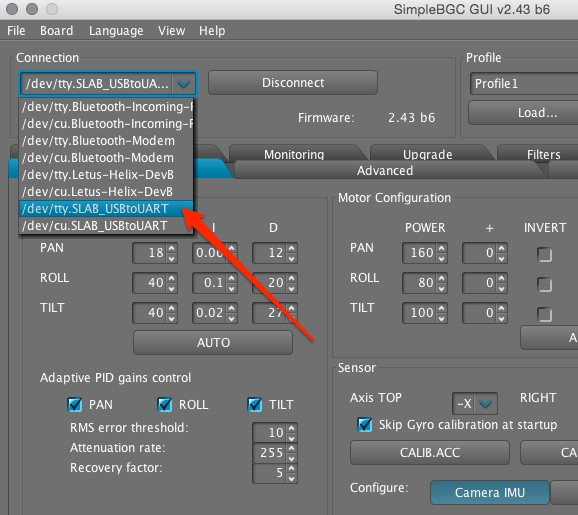When connecting to the Helix via USB on a Mac, select the /dev/tty.SLAB_USBtoUART as your connection. If you do not see this option, make sure you have the CP210X USB bridge driver installed for Mac.
When connecting to the Helix via Bluetooth, do not connect to the ports with Bluetooth in the name. Connect to /dev/tty.Letus-Helix-DevB. Connecting via Bluetooth does not require the USB driver to be installed.