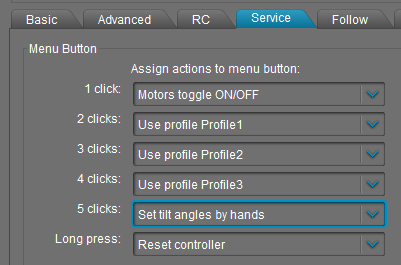There are 5 profiles pre-loaded onto your Helix when it is manufactured. You can switch profiles by clicking the Menu button a specific number of times. Here are the default profiles and corresponding clicks (Helix units running firmware 2.43b6 and above).
1 Click: Toggle Motors ON and OFF
2 Clicks: Profile 1 – Small Camera (with/without joystick)
3 Clicks: Profile 2 – Large Camera (with/without joystick)
4 Clicks: Profile 3 – Small Camera RC with Follow Mode
5 Clicks: Set tilt angles by hand (turns off motors and gives the user a few seconds to select the proper orientation for the roll axis).
Long Press (about 5 seconds): Reset the Helix (Anytime the Helix goes into a confused state, it’s necessary to reset the controller. Resetting your controller will NOT erase your pre-loaded profiles.)
Note that in this configuration, profiles 4 and 5 cannot be accessed using the Menu button. You can, however, modify what the menu button does so that you can access them that way. To verify or modify the functions of the menu button on your Helix, click on the “Service” tab in the SimpleBGC GUI (Windows/Mac). You can also do this using the Letus Helix iOS app on the Menu Button page.